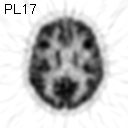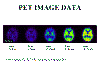PET image data
Scanners
HRRT
HRRT produces Interfile format images, which can be converted to ECAT 7 format using if2ecat program (PC/Windows XP) provided by the scanner manufacturer, or an in-house program if2e7 by Roman Krais. ECAT 7 format images are copied to PETO system. More information on HRRT and also other scanners.
ECAT HR+
ECAT HR+ produces ECAT 7.x format files. HR+ image data is copied to the PETO system by the imaging laboratory personnel.
GE Advance
GE Advance image data is extracted from the GE database, converted to ECAT 6.3 format, and copied to the PETO system by the imaging laboratory personnel. Images can also be extracted in PET DICOM format and converted to ECAT 7 format if necessary (contact Chunlei Han).
GE Discovery STE VCT
GE Discovery STE VCT (Teräs et al., 2007) stores the PET and CT images in DICOM format, which can be converted to ECAT 7 format if necessary within-house program dicom2ecat (please contact Harri Merisaari).
Inveon small-animal PET/CT
Siemens Inveon small-animal PET/CT is located in Turku Center for Disease Modeling. Image data is stored in Concorde/microPET format. Images can be sent to PETO system. A very primitive tool for Inveon to ECAT 7 image format conversion is available.
Image file formats
ECAT 7
Currently most analysis programs can use PET image data in ECAT 7 format, which is the format that ECAT HR+ produces. ECAT 7 format definition is in ECAT Software Operating Instructions Version 7.2, Appendix B; PDF in intranet.
During a long transitional stage most programs will be able to read also ECAT 6.3 format, which is the format of our first PET scanner, ECAT 931. This scanner was put out of operation in the end of April 2005. ECAT 6.3 format for images is defined in Siemens manual (Operating Instructions ECAT Scanner Software).
Tools for conversion between ECAT formats are available, and tools for conversion between ECAT 7 and PET DICOM are under development/testing.
Polar map
A variant of ECAT 7 polar map format will be used in Turku PET Centre for storing and modeling myocardial PET data. Polar maps will be constructed with Carimas.
Dynamic and parametric polar map can be converted to/from DFT file using programs pm2dft and dft2pm.
Analyze 7.5
A variant of Analyze 7.5 image format is partially supported. A few image processing and analysis programs are able to read and write this format. Tools for conversion between ECAT and Analyze formats are available.
DICOM
Carimas can process DICOM format images, as well as new C#/.NET software. DICOM images can also be converted to ECAT 7 format, if necessary, within-house program dicom2ecat (please contact Harri Merisaari).
Inveon/Concorde MicroPET
Siemens Inveon PET images consists of two files, *.img and *.img.hdr. These can be read and processed with Amide and coming version of Carimas. A very primitive tool for Concorde/microPET to ECAT 7 format conversion is also available.
Unit of radioactivity
By default, the radioactivity concentrations in PET images are corrected for physical decay to the injection time. Radioactivity concentrations in ECAT 6.3 format images are calibrated to units kBq/ml (ml=cc) and in ECAT 7.x format images to units Bq/cc, but there may be exceptions; when necessary, check or set the units using program ecatunit. Correction for partial volume effect, is available in Turku PET Centre (contact Harri Merisaari).
PET data may contain patient names!
Please note that images and sinograms in DICOM or ECAT 6.3/7 format may contain the name of subject. Transfer of PET images or sinograms using any media outside PET Centre and University Hospital is strictly forbidden, unless the name is first removed; see Patient privacy protection.
Working with image data:
- Subtract background radioactivity: imgbkg
- Subtract reference region TAC from dynamic image: imgbound
- Make a grey-scale or rainbow color-scale TIFF image file for insertion to PowerPoint etc
- Simple arithmetic calculation for ECAT sinogram and image files: ecatcalc
- Combining two or more ECAT sinogram or image files: ecatcat
- Turning images or sinograms in X, Y, and/or Z direction (flip the order of slices): ecatflip
- Produce a "head curve", i.e. an average of all pixels as a function of time: ecathead
- Replace the pixel values in sinogram or image using a look-up table : ecatlkup
- Sort ECAT 6.3 image matrices in ascending order: ctisort
- Combine the adjacent ECAT 7.2 volume image planes to reduce data size and noise: e7vplavg
- Cutting the size of PET images by reducing the dimensions: imgshrink
- Combining two or more static Analyze 7.5 images into one dynamic image in Matlab: combine
- Calculating a "sum image", i.e. an average over certain time frames from dynamic ECAT or Analyze image: ecatsum , or image integral over certain time range: imginteg
- Calculating an average over time or sum over time from Analyze 7.5 images in Matlab: sum_frame
- Copying subheader information between CTI ECAT 6.3 files: cpshdrs and e6cphdrs
- Set ECAT sinogram and image frame times: eframe
- Setting ECAT 6.3 sinogram and image frame times and scan start time from SIF: sif2ecat
- Correction of the frame times relative to the injection time, when scanning was started later: ecattime
- Correction of physical decay and removing of the decay correction: edecay
- Changing ECAT plane numbers to continuous sequence beginning from 1: efixplnr
- Editing ECAT 7 main header or image volume headers
- Removing patient name from ECAT 6.3 and 7 files: ecatanon
- Checking, setting and conversion of radioactivity concentration units in ECAT 6.3 and 7 images: ecatunit
- Renaming HR+ files by study number stored in main header user_process_code: eren2upc
Extract part of image:
- Extracting certain planes and frames to a new file: esplit
- Extracting smaller volume in PET image to a new file: imgbox
- Extracting planes from ECAT7 image volumes: e7vplavg
- Cut off empty sides to reduce ECAT image file size: imgslim
- Saving profile line from image or sinogram, either from specified location or from peak value: eprofile
Retrieving information on ECAT files:
- List the contents of ECAT 6.3 or 7.x main header: lmhdr; Edit ECAT 7.x main header: e7emhdr
- List the content(s) of ECAT 6.3 or 7.x subheader(s): lshdr; edit the contents of ECAT 7.x image volume headers: e7evhdr
- List the ECAT 6.3 or 7.x matrices: lmlist
- List (or change) the ECAT frame times: eframe
- Report the status of decay correction in an ECAT image: edecay
- Report the zero (injection) date and time and scan start time in ECAT file: ecattime and egetstrt
- Computation of SIF from dynamic images or sinograms in ECAT format: cti2sif, and specifically from HR+ scan files: hrp2sif
- Extract TAC of single pixel(s) specified by column, row and plane: epxl2dft
- Extract all pixel values, or
pixels inside specified ROI(s), in ECAT images:
imgpext
(replaces
extrimg) - Get the maximum pixel value of one or more ECAT files: ecatmax
Retrieving and editing information on Analyze 7.5 files:
Image filtering:
- Gaussian smoothing: imgfiltg
- Spatial filtering using pixels with similar TACs: imgdysmo
- Thresholding sinograms and images: ecatthrs
- Image segmentation using Bentourkia's clustering technique: eflexseg
- Calculate average and SD of several normalized images: ecatavg
Converting ECAT files to binary flat files and back:
- Dumping pixel values to a binary float file: ecat2flo
- Constructing an ECAT
file from binary (4-byte) float data file: flo2ecat and
converting numerical data in ASCII file into binary float data file: asc2flo - Copying subheader information from one CTI ECAT 6.3 file to another: cpshdrs and e6cphdrs
- Converting the data type from and to traditional VAX format: ctivax
Converting between ECAT and DICOM formats
- dicom2ecat 2.0.0 beta
- ecat2dicom 2.0.0 (not ready, consult Harri Merisaari)